My name is Kenneth and I write cool Mac and iPhone software. This is my personal weblog where I post about stuff I find interesting. I usually write about Mac development, the business of shareware and the Mac community in general.
read more →
For the past several months, I have been working with the talented guys at MacMage on a very exciting project that I have the pleasure to announce today.
Anigma is an iPhone and iPod Touch game based on an all-time favorite 80’s classic. It sports amazing eye-candy and music, has a futuristic theme, and adds new gameplay twists.
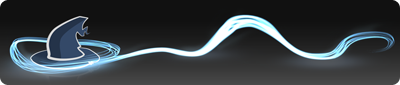
We are planning on a December or January release, and we will be giving away more information about Anigma as the month progresses.
We will also all be at MacWorld 2009, so look for us there. We will not be exhibiting, but we’ll be wearing MacMage shirts
Also check out the MacMage site, teammate Ernest’s blog, the Azure Talon site, and the official Anigma site.
Azure Talon Software introduces iLaugh 1.0 for iPhone
Oct 20, 2008 - Azure Talon Software is proud to introduce iLaugh 1.0, their joke database for iPhone and iPod Touch. For the price of a song, iLaugh is a fun little application that contains an endless database of hilarious jokes. It’s a handy sidekick when entertaining guests, speaking to an audience, killing time or simply to cheer up a friend when they’re feeling down. With sources containing a total of over twenty thousand jokes, users are guaranteed to always find a new joke.
(more…)
Wallpaper Releases


Report: Apartheid and South Africa Today
I’ve written about this before. But this year, for history class, I had to make a full report on a topic relating to local history. I chose to use the opportunity to research further and to elaborate on my points in my previous article.
So, without further ado, the report, in all of its 6-page 2000+ word glory, is downloadable in pdf.
App Store = Paperwork Nightmare
[Note: I hope this article doesn’t break the NDA, but if it find out it does and I get a Cease & Desist from Apple, I will have to take it down.]
When you upload an iPhone application to the App Store through iTunes Connect, you’re presented with a few screens of information to fill in. First, there’s the screen where you put the Application’s description, category, and any other textual information about it.
Then there’s the screen where you upload the binary, the icon(s), and screenshots. And lastly there’s a screen to set the price. Unlike what I thought would be the case, you cannot chose a specific price. You get to chose from several price groups. A price group has a price in US Dollars, and a price in different currencies usually of a similar value. (For example, a $0.99 app in Switzerland is CHF 1.10)
At the top of this page, there is a little warning message that says you need a contract with Apple if you’re going to put up non-free apps. I did not pay too much attention to it, and the rest of the process seemed to go smoothly, eventually leading back to a page where I could see my app was “In Review”.
I was still slightly confused about this contract message, and decided to find out what it was about. I asked a few fellow developers, and found out that Apple would not sell my app until the contract was taken care of.
In iTunes Connect, there is a section on contracts, with a link to create a new contract. A contract is made of three parts; Contact Details, Banking Details and Tax Details.
- Contact Details
This is very straightforward. I just had to fill in my full contact details. (Including physical address.)
- Banking Details
This is slightly more complicated. I’m with one of the smaller Swiss banks, and I wanted to use this account for my App Store revenue.
One of the things Apple requires is a SWIFT code. Luckily, I’m with a Swiss bank, and these tend to be very professional. I just had to give my bank a phone call, and I had my SWIFT code. However, after reading a recent topic on the MacSB mailing list, it appears to be very common for many of the smaller banks in the US and other countries not to have SWIFT codes. In which case you’re screwed and you’ll have to open a new account with a bank that has a SWFT code. (Apple recommends Bank of America.)
Another thing required by Apple is the IBAN. International Bank Account Number. My bank informed me that they printed these on all the bank statements they issued. However, I didn’t have any bank statement around. It wasn’t too hard getting this number. Switzerland has a standardized way of building these numbers from your CB Number (Clearing Banquaire - this is what we call Branch IDs) and your account number. A handy little script I found on the web would take this info and convert it into an IBAN. (I later found one of my Bank statements, and the IBAN generated did indeed match the one on the statement).
Apple also asked for the Branch ID (I put my CB number for this) and account number, and another number called the SIC / Short Code. I researched it a bit, and it looks like I didn’t need it. I just left that field blank.
- Tax Details
This is where it gets nasty. Note that this is not an Apple thing, this is government tax regulation. Apple provides an online version of the government form W-8BEN. It seems I am not obligated to fill this form in, but if I don’t, Apples keeps another 30% of my revenue as anticipated taxes. This, with the 30% commission they take from every sale, leaves me with only 49% of my gross sales. (70% * 70% = 49%)
This form is extremely cryptic, and I filled it in to the best of my knowledge. This, however, wasn’t enough for Apple. The form complained about missing information. It’s only then that I realized that Apple provides a handy tip sheet explaining how to fill the form in, and what are the most common answers.
With this information, I was able to understand and fill in most of the form. Except for one field: Taxpayer Identification Number. Since I’m not a US resident (although I’m eligible for citizenship by blood, and plan to apply soon), I did not have this information. Apple’s tip sheet luckily had a small paragraph regarding this. An EIN (Employer Identification Number) would do. To get an EIN, I had to download another form entitled SS-4.
This form was even more cryptic than the previous one. It is obviously made for more traditional companies, and had questions asking how many employees I have in different field, how much wages I paid them, where and when my company was incorporated, and a bunch of other tax-related questions. It also asked a few things I couldn’t fill in, such as my SSN (Social Security Number - I don’t have one). I phoned the IRS (Internal Revenue Service) - the government entity I had to submit the form to - and it turned out this field wasn’t necessary. In response to the question “Check one box that best describes the principal activity of your business”, there of course wasn’t anything about technology. I had to tick “Other (specify)” and enter “Royalties”.
There is three way you can submit the form. Firstly, you can do it the traditional way of mailing it by post. But this would take a minimum of 4 weeks. Second way would be by fax, but this would also take at least 1 week. The third way is actually pretty clever. You fax while you’re on the phone.
Problem: my phone and my fax are on the same phone line. Meaning I can’t do both at the same time. I do have a cellphone, but phoning oversees for a good half hour at least from a cellphone would be so outrageously expensive it didn’t make any sense. Luckily, I though of a brilliant idea, and opened a Skype Out account. The audio quality wasn’t very good, but at least it worked. After another hour of phoning, I finally had my EIN and could submit the W-8BEN form to Apple.
Everything seems to be in order as of now. My app is still in review, but expect it in the app store soon.